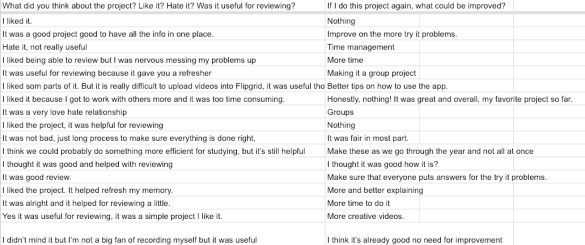It’s almost the end of semester, thank goodness! We ended up without enough time to complete another unit in Algebra 2, so I assigned students a project to help review the semester’s content before their exam. Here is the handout/direction sheet I gave them.
There were two parts: making mini-review lessons/videos, and watching some of each others’ videos. We spent four days of class working on this project. Day 1 was spent planning, days 2 & 3 were spent recording videos, and day 4 was spent watching and replying.
To assign topics for part one, I made a list of all the sections we’d discussed this semester, printed off 2 copies and cut them up, and had students draw one topic from three different units. They then chose a fourth topic on their own. Students were asked to give an overview of the topic with several examples, a “try it” problem for viewers to do on their own, and an answer to the “try it” problem to check with. For part two, students chose four topics to watch videos on, worked out the “try it” problem, and left a reply explaining their solution.
Overall, I thought it went pretty well. Students did a good job on their topics for the most part, although they could improve their creativity a bit. I thought the final result of a library of student-created video lessons on each topic for the semester was pretty cool.
Things to change/remember for next time:
- Show students the process of uploading/TITLING a video in FlipGrid! I kind of forgot that these students might not have used FlipGrid before, because I’ve used it in all of my other classes.
- Make checkpoints due at 8:15am the next day so they can post them using the school wi-fi.
- Grading took FOREVER – maybe have them make the videos with a partner?
Some student comments…